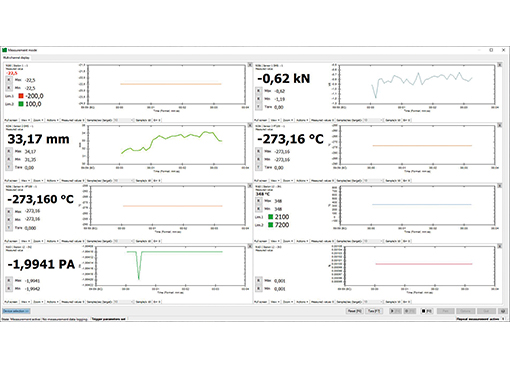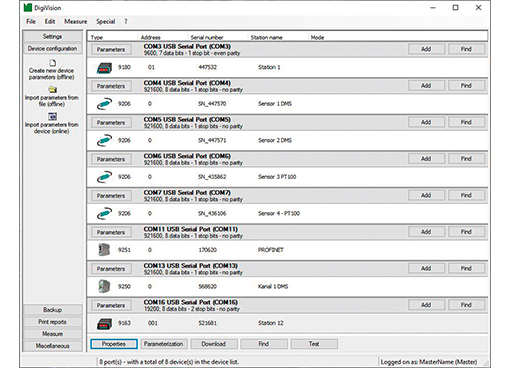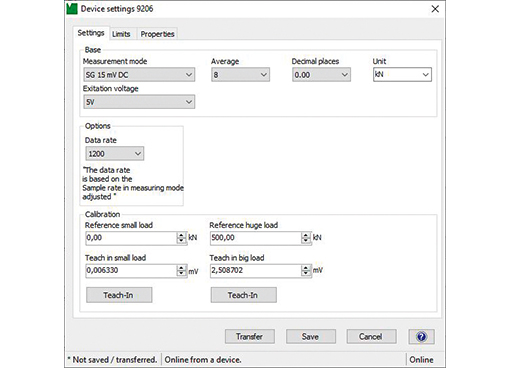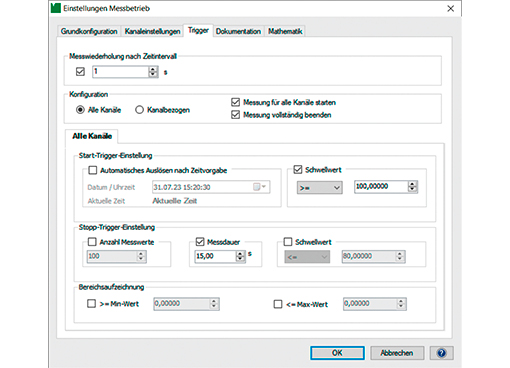Description
DigiVision offers innovative functions such as practical calibration tools, configurable single-channel or multichannel views for displaying both measurement curves and values, and custom zoom functions. With a choice of trigger functions, every application has a wealth of options for activating data acquisition. Important performance features include automatic device detection, device-parameter backup and archiving of measurement data in Excel or raw data format.
In the world of production and quality assurance, coping with an ever increasing variety of software is part of daily life. Operating several different instruments at once is easier if each device can be operated in the same way. All burster indicators and USB sensor interfaces are equipped with the DigiVision PC software. This data-acquisition and configuration software even supports indicator units purchased years ago. Any devices without an interface card can be upgraded quickly and easily for compatibility with this powerful and inexpensive analysis and visualization tool.
DigiVision features a straightforward user interface with a clear layout. Thanks to DigiVision's intuitive operation, preparing a measurement system for use can be done quickly and reliably. Clear and transparent displays of measurement curves and values for up to 32 measurement channels along with extra process and test information help the user to grasp the full picture of the measurement in progress. With a range of trigger functions, the user can tailor the measurement process to fit the application. By combining all device types, custom solutions for measurement tasks can be created that incorporate existing or prospective electronic instrumentation.
Important performance features include automatic device detection, device-parameter backup and archiving of measurement data in Excel or raw data format. Information crucial to traceability, such as serial number, batch and accompanying data, is saved in measurement reports. Since the raw data is available as a text file, users can create custom plug-ins for processing this data further.
The integral controller communications interface for connecting to a higher-level controller via RS232 or Ethernet can be used not just for starting and stopping measurements but also for transferring and retrieving documentation data. For instance, it can be used to check whether serial numbers have been transferred correctly to DigiVision. The interface provides a simple way of integrating DigiVision in the automated production process for measurement-data acquisition and archival. An Internet update service ensures that the latest software is always available.